Categories provide the primary navigation mechanism for the site. This page describes how to create and manage categories.
- Go to Posts > Categories
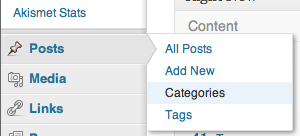
- This displays a screen with an “Add new category” form in the left column, and a list of existing categories in the right column.
- Fill in the fields under “Add new category” and hit the “Add New Category” button.
- “Name” is used to identify the category to visitors. It appears in many places on the site.
- “Slug” is used in the URL of articles published in the category.
- “Parent” is the parent category, if any. Categories are organized in a hierarchy from general (at the top) to specific (at the bottom). If you do not enter a parent category, the category is a top-level category.
- “Description” is the text that identifies this category. It appears on this site on the “category page” that lists all of the articles in the given category. For this site, “Description” is a required field.
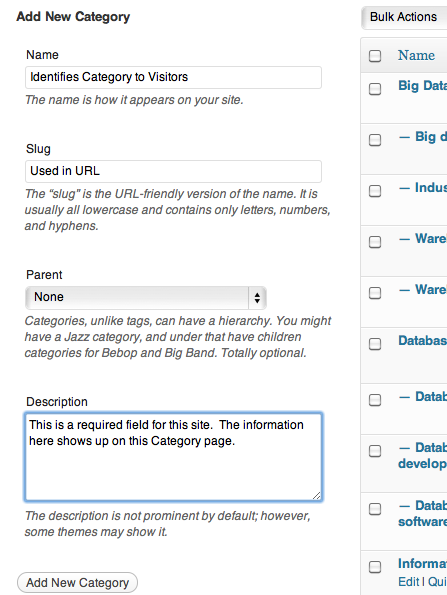
Leave a Reply
You must be logged in to post a comment.