The black WordPress toolbar is a place where you can quickly find and navigate to different locations on your website—no matter what page you’re actually on. For example, you can quickly start a new post from the Settings Page or edit the Page that you’re currently viewing. The Toolbar, as WordPress calls it, is just a convenient way to access some of the wide range of features that WordPress provides.
Location Of The Toolbar
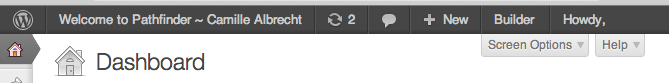
The Toolbar is always present at the top of every page in the backend. The backend is the part of WordPress that normal visitors don’t see. It’s where you can edit posts or add plugins. For registered users who are logged into WordPress, the Toolbar will also be available in the frontend of the site. The frontend of WordPress is the part of your website that visitors can see. It’s where published Pages and Posts appear. The Toolbar is only ever visible to users who are logged in. Since the Toolbar contains lots of shortcuts, it’s useful to have it around everywhere.
Anatomy Of The Toolbar
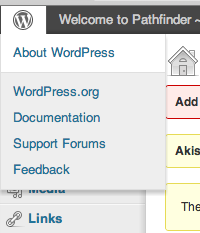
The WordPress logo menu contains various links to more information about WordPress itself. Some useful links here might be Documentation and Support Forums.
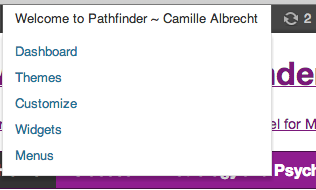
The website menu displays different options depending on whether you’re in the backend or the frontend. In the backend, this menu will take you to the frontend of the site. If you’re already in the frontend, then this menu will return you to the backend.
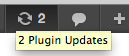
The update menu item lets you see at a quick glance whether or not anything needs updating.
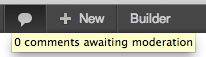
The comments menu item shows how many comments are currently awaiting moderation.
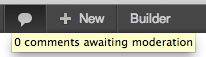
The New menu is a way to quickly start a new post or upload new media, among other things, from anywhere.
![]()
Following the New menu is the View Post or Edit Post menu item. When you’re editing a post, this item will read, View Post. This allows you to see what the post looks like in the frontend. When you’re looking at Post in the frontend, this will read, Edit Post. Clicking this menu item will allow you to easily edit the Post that you’re currently looking at. This is really useful if you’re having a hard time finding a post in the backend, but can easily find it in the front end.
Leave a Reply
You must be logged in to post a comment.